If you are logged in follow this link to redirect to the Company Profile Page. – https://travelagentsolutions.org/tms20/Company
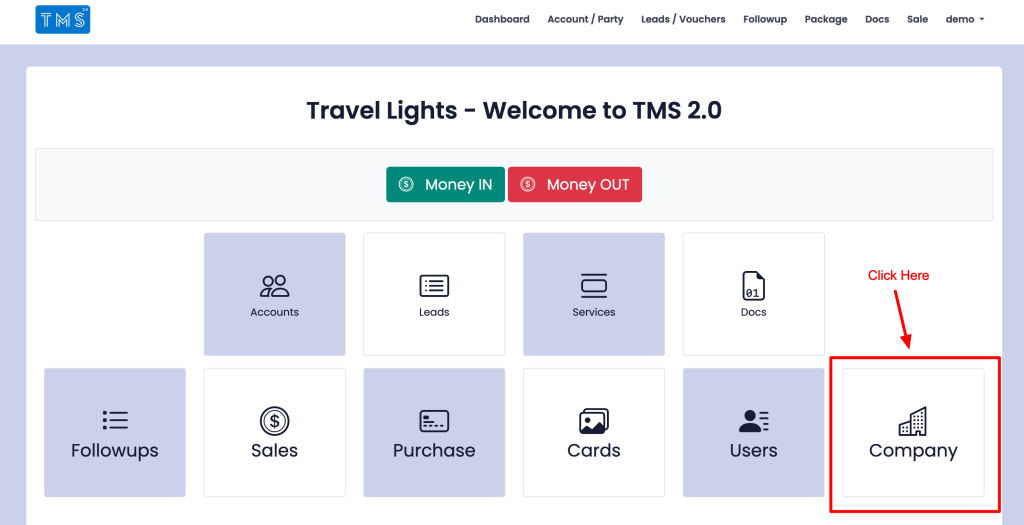
On the Company Profile, Manage the following Data
- Company Name, Phone Number, Email, GST, Website & Office Address: These field enables you to specify the official details of your travel company. It helps in maintaining a consistent and professional identity across all communications and documents. These information will be used on all Quotations, Vouchers and Invoices.
- Company Prefix: The Company Prefix field allows you to set a unique identifier or code for your travel company. It is added before Invoice, Quotation and Voucher Numbers.
- About the Company: This field provides a space to write a brief description of your travel company, its history, mission, and core values. It helps to create an engaging and informative profile that can be shared with potential clients. It will be added to the bottom of the Packages and Quotations.
- Bank Details: You can enter your travel company’s bank account details in this field. It includes information such as the bank name, account number, and other necessary details for efficient financial transactions and payment processing. It will be added to the bottom of the Invoices.
- Terms & Conditions: The Terms & Conditions field allows you to define the terms and conditions that govern the relationship between your travel company and its customers. It ensures clarity and transparency in your business agreements. It will be added to the bottom of the Packages and Quotations.
- Hotel Policy: Here, you can outline your travel company’s policies related to hotel bookings. It may include information about cancellation policies, check-in/check-out procedures, special requests, and any specific rules and regulations. It will be added to the bottom of the Hotel Vouchers.
- Transport Policy: This field allows you to specify the policies and guidelines related to transportation services provided by your travel company. It may cover aspects such as vehicle types, driver qualifications, safety measures, and passenger responsibilities. It will be added to the bottom of the Transport Vouchers.
- Logo: You can upload your travel company’s logo in this field. It helps in brand recognition and ensures a consistent visual identity across various documents, invoices, and communications. Logo will be added to all Documents
- Theme Color: The Theme Color field allows you to select a specific color scheme or theme that reflects your travel company’s branding. It adds a personalized touch to the user interface of TMS 2.0, aligning it with your company’s visual identity. Theme color will change the colors of all Invoices, Packages, Quotations and Vouchers, creating unique designs for your travel company.
- Quotation/Voucher Formats: For hotel, flight, package, and transport bookings, TMS 2.0 offers customizable quotation and voucher formats. You can define the layout, design, and information to include in each type of document, ensuring a professional and branded look for your customers. Formats are used while creating quotations and vouchers. The formats are 100% customizable as per your company requirement.
By managing these fields in the Company Profile section, you can effectively showcase your travel company’s identity, policies, and branding within TMS 2.0, creating a seamless and personalized experience for both your team and customers.